How to turn Sim-on-a-Stick into a Multi-user Platform
One of the questions about Sim-on-a-Stick (SoaS) educators tend to ask me a lot is:
"Can more than one user access the same copy of SoaS at the same time?"
Many of you reading this post probably know by now that Sim-on-a-Stick (SoaS) is a "standalone, single user Windows package of OpenSim that runs on a USB flash drive or other convenient location."
So, basically the question they're asking is: "Can single-user SoaS be turned into a multi-user SoaS?" And the answer is: Yes. It is is technically possible to have several computers access the same copy of SoaS at the same time. Unfortunately, doing that will not be as simple as running Sim-on-a-Stick for the first time. The good news is that there is a step-by-step guide explaining how to do it.
Turning SoaS into a Multi-User Platform
The process of creating a 'Multi-User SoaS' has two main steps:
- You will need to create a LAN (Local Area Network) in your classroom. If you don't know how to do that, you might want to visit this page: http://www.wikihow.com/Create-a-Local-Area-Network-(LAN)
- You'll also have to manually change a few files on SoaS itself in order to make it possible for multiple students to access it at the same time. This part looks a bit complicated. Fortunately, an Educational Technologist created a step-by-step guide to doing that and posted it at http://metatek.blogspot.pt/2011/07/multi-user-sim-on-stick.html
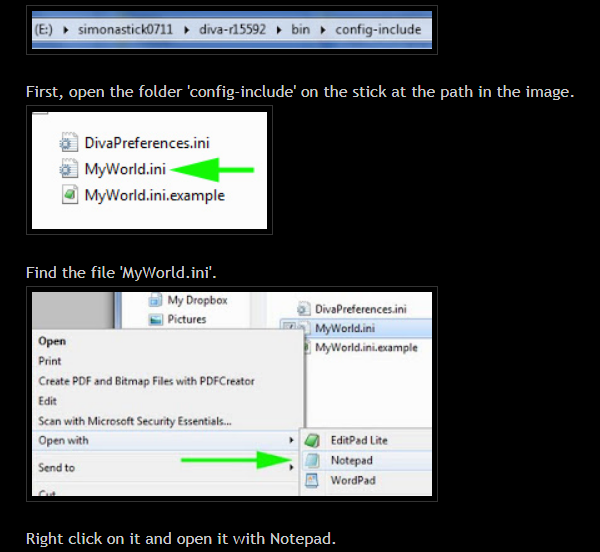 |
| Screenshot of the step-by-step guide "Multi-user Sim-on-a-stick" created by Educational Technologist Eric N. |
I hope this will help educators who want to turn Soas into a Multi-User OpenSim find a way to do it. Like I wrote here, I've never tried it myself, so I will not be able to help troubleshoot problems with turning SoaS into a multi-user platform. Nevertheless, if you have any questions about this process, please consider asking them on Teaching with SoaS Facebook group. Some of the educators there are much more tech-savvy than I am. :)


Comments
Post a Comment