Is your computer too old to run Sim-on-a-Stick? Probably not.
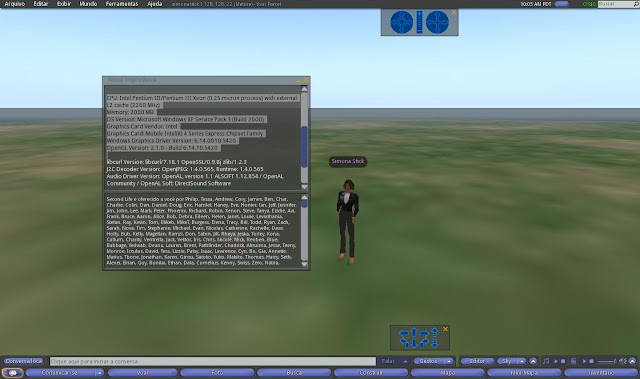
It's not unusual to hear educators say that their computers are not suitable to run virtual worlds. I suspect that idea comes from trying to use a virtual world like Second Life (SL) with a very taxing client like the official Linden Lab viewer. But are those same computers unsuitable to run Sim-on-a-Stick (SoaS)? To answer that question, I installed SoaS and Imprudence viewer on a USB drive and asked a friend to run SoaS on his 9 years old computer - the same computer on which he has always been unable to run SL using the official viewer: CPU: Intel Pentium III/Pentium III Xeon (0.25 micron process) with external L2 cache (2260 MHz) Memory: 2000 MB OS Version: Microsoft Windows XP Service Pack 3 (Build 2600) Graphics Card: Mobile Intel(R) 4 Series Express Chipset Family Windows Graphics Driver Version: 6.14.0010.5420 OpenGL Version: 2.1.0 - Build 6.14.10.5420 The result? SoaS worked. It was even possible to set graphics to High without crashing. So, is your comput...



